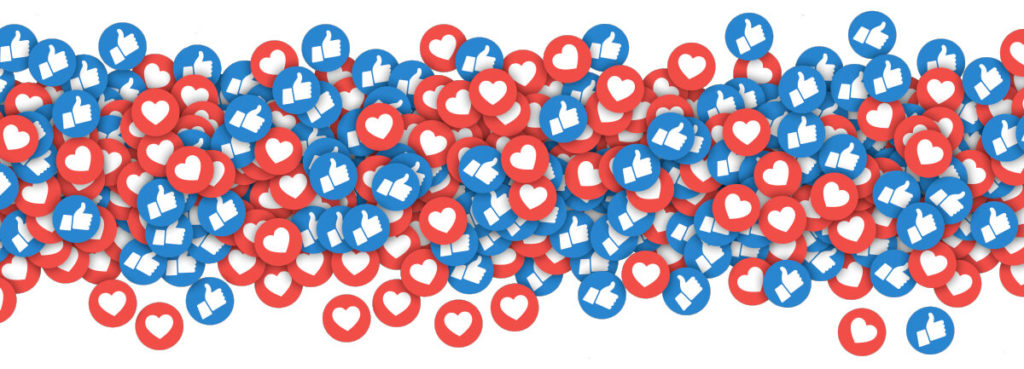Do you need to ask a professional designer to create your social media graphics?
Not necessarily! There are plenty of tools out there that make it easy for you to get creative. Canva, Crello, Snappa and Adobe are some of the most popular, and each of these platforms offer pre-set templates that can be customised to fit neatly into each of your social feeds.
But – and it’s a big but! – just because you have everything you need to put together social media graphics yourself, there’s no guarantee you’ll get the best results by going it alone.
Every platform has its own set of rules and regulations that you’ll need to follow to make sure your posts enjoy the most reach (and aren’t chopped out of your audience’s feeds by fussy algorithms). On top of this, social media is becoming increasingly saturated. There are hundreds of thousands of businesses out there all vying for attention from social users. Can you be sure that what you’re producing is good enough to stand out in a sea of similar posts?
For creative thinking, technical knowledge and consistently great results, it’s always worth bringing a professional graphic designer on board to develop your social media imagery.
However, if you’re determined to test the waters yourself, I’ve put together some handy pointers to help you create winning images for use on the world’s biggest and best social media platforms.
General tips and tricks
- Space within any social media feed is limited, and users are scrolling down their screens so fast that it takes something truly special to stop them in their tracks. The key to creating eye-catching images is to follow the three Cs: make sure they’re colourful, clear and concise.
- Use your brand colours wherever possible to create consistency within your feed. Over time, users will get to know your visuals and will associate a particular template style with your business, creating all-important brand familiarity.
- Your images can include text, of course – but less is more. There’s evidence to suggest that too much text overlay can reduce the conversion rate from a post. Also, Facebook and Instagram have recently introduced rules that limits the amount of worded content that can be included in their paid ads; marketers are only allowed to cover 20% of a single image or carousel ad in copy. Venture above this ratio, and you’ll be running the risk of limited reach.
- Simple, legible typography works best. Calligraphic styles can certainly deliver a dreamier, more romantic feel to your branding, but they can sometimes be difficult to decipher (especially on a smaller screen). Additionally, I’d recommend using no more than one or two fonts per overlay to avoid an amateur look.
- Use contrasting colours to make sure your creations are easy to read (but don’t use too many saturated colours, as this will make it harder for users to decipher the design).
- For maximum engagement, place your design elements in the right reading pattern. Users typically read top to bottom, left to right (in an F shape).
- Research from the Journal of Marketing found that logo placement must vary according to the type of business you’re promoting. Place your logo at the top of the banner, image or post if your brand is well-known, and towards the bottom of the piece if you’re a start-up or a business that’s less familiar to the buying public.
When it comes to our socials, size matters!
You’ll also need to follow best practice when it comes to sizing your images. Here are the recommended image sizes for three of the most popular social sites for businesses: Instagram, Facebook and Twitter.
Instagram image specifications:
Profile image: 110 x 110 px
Feed image (square): 1080 x 1080 px
Feed image (landscape): 1080 x 566 px
Feed image (portrait): 1080 x 1350 px
Facebook image specifications:
Banner image: 180 x 180 px
Cover photo: 820 x 312 px
Post image: 1200 x 630 px
Twitter image specifications:
Recommended sizes:
Profile image: 400 x 400 px
Header image: 1500 x 500 px
Feed images: 1024 x 512 px